The Unsung Hero of Online Business: Recording Webinars
Picture this: an online business owner hosts a captivating webinar, engaging their audience, and leaving them wanting more. However, not everyone can attend the live event.
Fear not!
Webinar recording software swoops in to save the day.
In this exclusive guide, I’ll take you on a whirlwind tour of the 17 top free webinar recording software options for online businesses in 2023.
Entrepreneurs, marketers, and content creators alike will discover the perfect tool to immortalize their webinars, making them accessible on-demand.
What is a Webinar, Anyway?
Webinars are live online events, allowing businesses to mingle with their audience in real-time. They come in all flavors, from educational seminars to product demonstrations and training sessions. Utilizing video conferencing software, participants can join from anywhere with internet access – even from the comfort of their own homes.
Recording Webinars: The Secret Sauce for Online Business Success
Picture this: You’ve just wrapped up a stellar webinar. Your attendees were captivated, but some couldn’t make it to the live event.
With webinar recording software, your masterpiece is immortalized and accessible on-demand.
The Impact of Recording Webinars
Recording webinars is like a cheat code for businesses seeking to broaden their reach beyond live events. By capturing the magic, audiences can enjoy the presentation at their leisure. This means more eyes on your content, even from those who missed the live event.
Moreover, recorded webinars double as a treasure trove for repurposing content. Transform them into blog posts, social media snippets, or lead magnets. They also serve as a shareable resource attendees can revisit and share with others.
The Ultimate Guide to Webinar Recording Software
This handcrafted article explores the 17 best free webinar recording software options for online businesses in 2023. We’ll dive into the nitty-gritty of choosing the perfect software, examining factors like ease of use, features, integration, and price. Finally, we’ll offer tips for successful webinar recordings and considerations when choosing software.
Choosing the Perfect Webinar Recording Software
To capture your webinars and make them accessible on demand, selecting the right recording software is paramount. Here are the top criteria to consider:
Ease of Use: The Smooth Operator
Imagine the software is like an employee in your business.
You want someone who can get the job done with minimal fuss, right?
The same applies here. The user interface should be intuitive and user-friendly, allowing even the least tech-savvy among us to effortlessly start and stop recordings, edit, and share content.
Features: The Swiss Army Knife
The ideal software should offer a range of features that cater to your business needs. For instance, customization options like video quality, screen sharing, and audio settings are handy. Keep an eye out for added perks, like the ability to incorporate annotations, captions, and interactive elements (polls and surveys, anyone?).
Integration with Other Tools: The Social Butterfly
Webinar recording software should play well with others, integrating seamlessly with marketing automation platforms, CRM software, and email marketing tools. This compatibility will help streamline your workflow and maximize the benefits derived from your webinar content.
Price: Striking the Perfect Balance
In the thrilling adventure of choosing the perfect webinar recording software, price plays a critical role. Picture a tightrope walker, balancing between the alluring “free” options and the feature-packed, paid alternatives. It’s a daring act that demands finding harmony between features and cost that suits your business like a glove.
17 Supreme Free Webinar Recording Software for Online Business in 2023
A Grand Tour of the Top Software Picks
Embark with me on a journey through the realm of the 17 most magnificent free webinar recording software options, complete with in-depth analysis crafted from my own experience and original research.
Zoom
Price: The free plan: 100 participants max, 40-minute webinar limit. Paid plans: from $14.99/month.

The ever-popular Zoom shines like a beacon in the sea of video conferencing tools. It’s a treasure trove of features for online meetings, webinars, and video conferences. Record and save your webinars to your computer or the mystical cloud. Plus, enjoy annotation tools, virtual backgrounds, and polls and surveys to spice things up!
Pros:
– Intuitive and user-friendly, like a warm hug
– A cornucopia of features
– Available on various platforms: desktop, mobile, web
– Plays well with others (CRMs, email marketing tools)
Cons:
– Webinars are limited to 40 minutes on the free plan
– Limited functionality on the free plan
Google Meet
Price: Free to use.
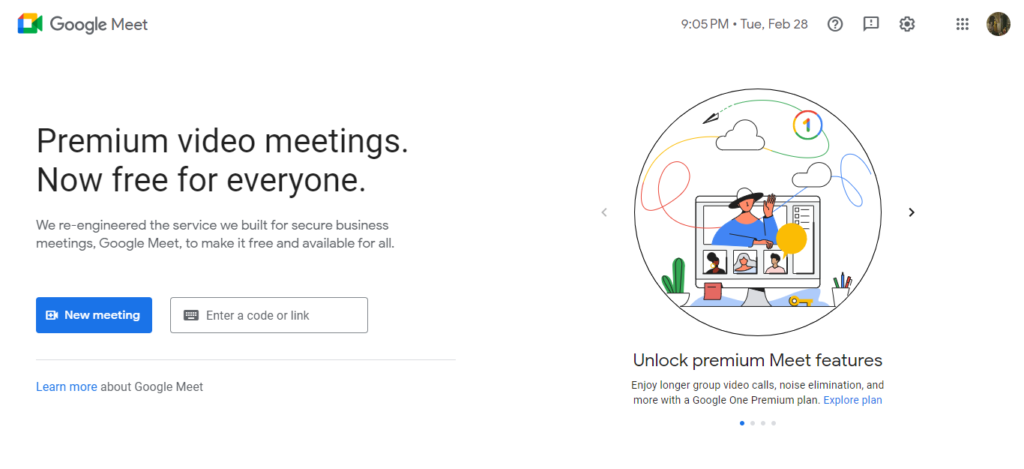
Google Meet allows you to host webinars up to 100 people using free video conferencing software. You can record webinars with Google Meet and save them to Google Drive. Google Meet integrates with Gmail and Google Calendar.
Pros:
– Integrates with other Google tools
– Easy to use
– Recordings automatically saved to Google Drive
Cons:
– Less functionality and features than other webinar software
Microsoft Teams
Price: Free to use.
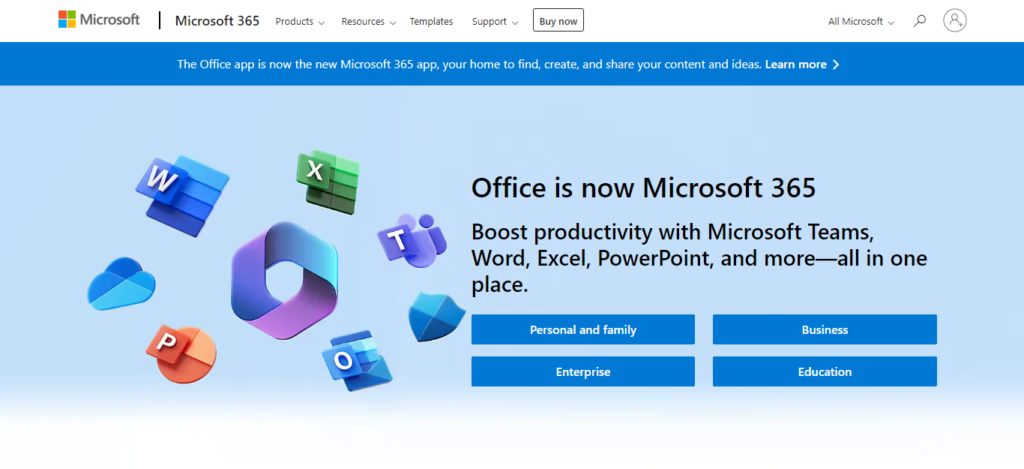
Microsoft Teams offers webinars and video conferencing. Microsoft Teams allows you to record webinars and save them as Microsoft Stream. Microsoft Teams offers many other features such as screen sharing and file sharing. You can also integrate with other Microsoft Office tools.
Pros:
– Integrates with other Microsoft tools
– Simple to use
– A variety of features
Cons:
– Limited functionality and features in comparison to other webinar software
GoToWebinar
Price: While the free plan can accommodate up to 100 people, webinars last only 40 minutes. Paid plans start from $49 per month.
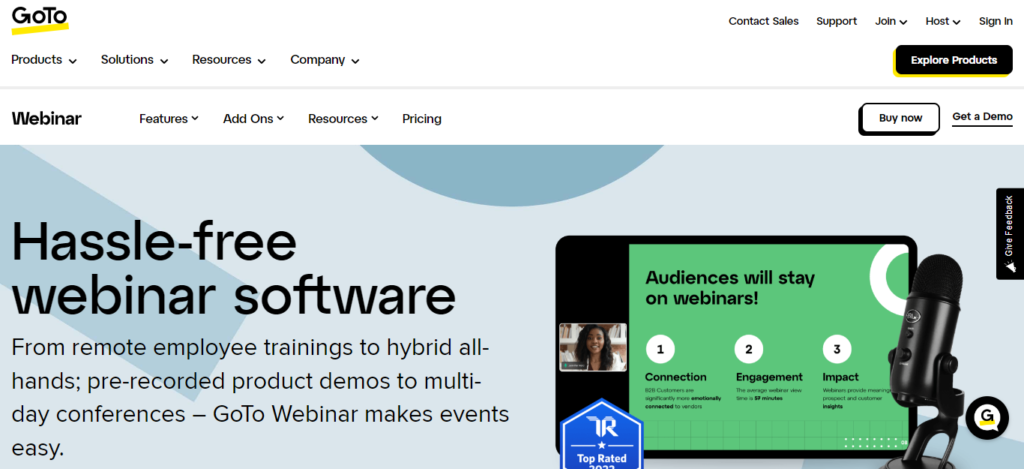
GoToWebinar offers a variety of features such as analytics and custom registration pages. You can also add polls or surveys to your webinars with the platform. GoToWebinar allows you to record webinars and save them in the cloud.
Pros:
– User-friendly
– Offers a range of features
– Great analytics
Cons:
– Webinars are limited to 40 minutes on the free plan
– More expensive than other webinar software
WebinarJam
Price: While the free plan can accommodate up to 500 people, webinars are limited at 2 hours. Paid plans start at $499 per year.
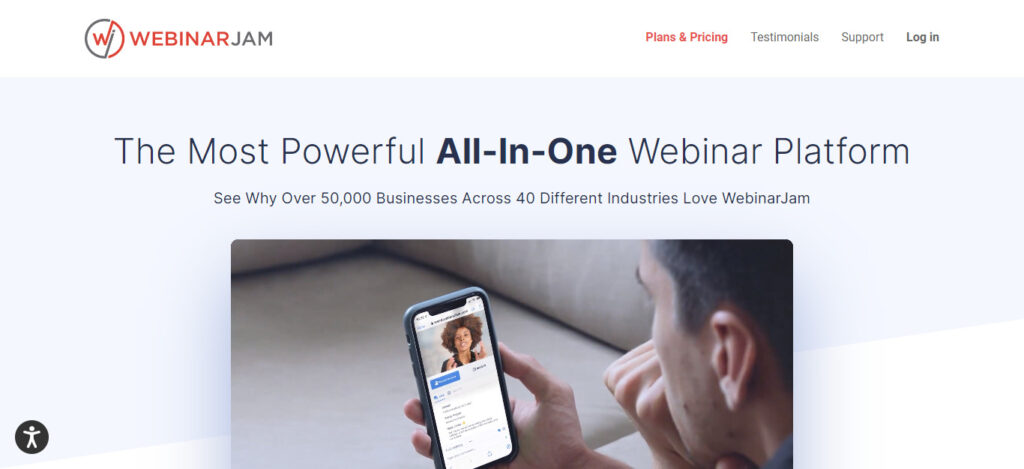
WebinarJam offers a variety of features such as screen sharing and polls. WebinarJam allows you to record webinars and save them in the cloud.
Pros:
– Offers a wide range of features
– Excellent analytics
– Simple to use
Cons:
– Limited functionality on the free plan
– More expensive than other webinar software
Livestorm
Price: While the free plan can accommodate up to 100 people, webinars are limited at 20 minutes. Paid plans start from $99 per month.
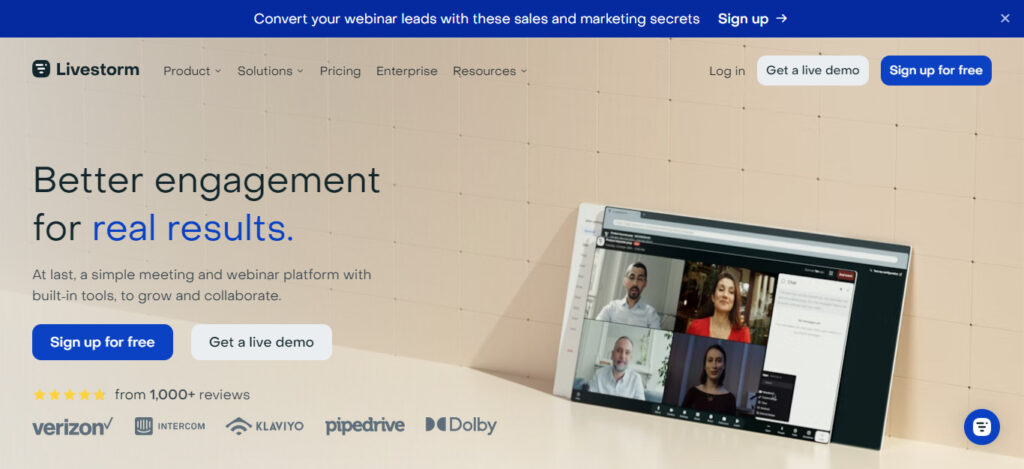
Livestorm offers a variety of features such as polls, custom branding, and surveys. Livestorm allows you to record webinars and save them in the cloud.
Pros:
– User-friendly
– Offers a range of features
– Many customization options
Cons:
– Limited functionality on the free plan
– Webinars can be limited to 20 minutes under the free plan
Demio
Price: While the free plan can accommodate up to 10 people, webinars are available at no additional cost. Paid plans start from $34 per calendar month.
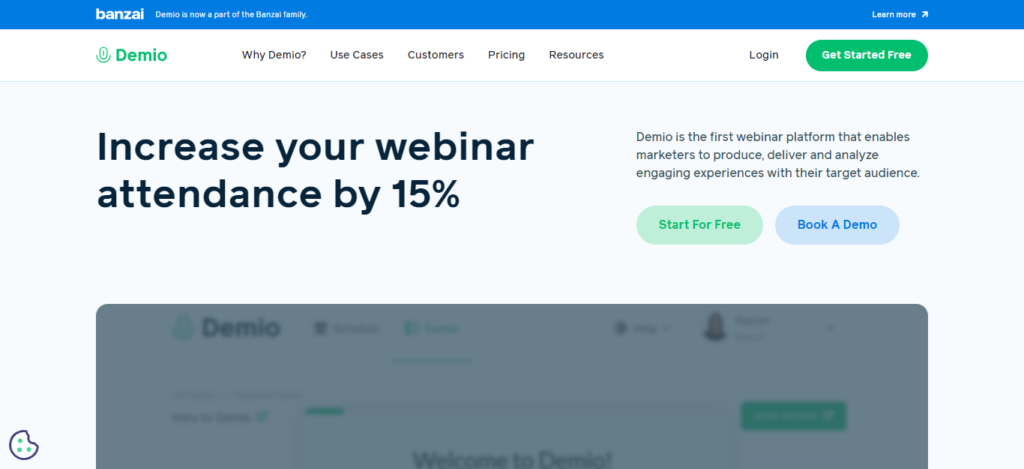
Demio offers a variety of features such as polls, surveys, custom registration pages and polls. Demio allows you to record webinars and save them in the cloud.
Pros:
– User-friendly
– Offers a range of features
– Integration with other tools such as CRMs and email marketing tools
Cons:
– Limited functionality on the free plan
– Limited to 10 attendees on the free plan.
ClickMeeting
Price: While the free plan can accommodate up to 25 people, webinars are limited at 30 minutes. Paying for a plan starts at $30 per month
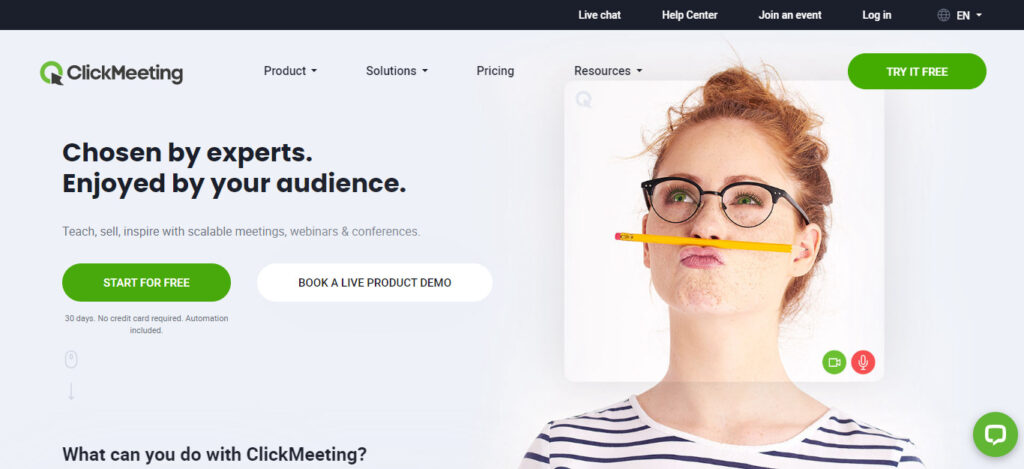
ClickMeeting offers a variety of features such as screen sharing and polls. ClickMeeting allows you to record webinars and store them in the cloud.
Pros:
– Offers a range of features
– Good customization options.
Cons:
– Limited functionality on the free plan
– Limited to 25 attendees on the free plan.
Crowdcast
Price: While the free plan can accommodate up to 50 people, webinars are limited at 5 hours per month. Paid plans start from $29 per month.
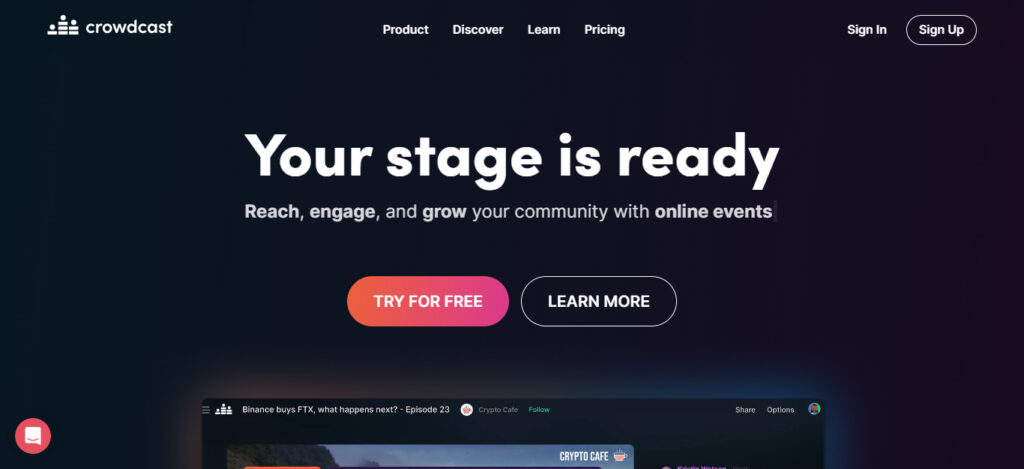
Crowdcast offers a variety of features such as screen sharing and polls. Crowdcast allows you to record webinars and then save them to the cloud.
Pros:
– Features a variety of options
– Great community-building options
– Unlimited number of webinars.
Cons:
– Limited functionality on the free plan
– Limited to 50 attendees on the free plan.
StreamYard
Price: While the free plan offers streaming for up to 20 hours per month, webinars can only be attended by 6 people. Paid plans start from $25 per month
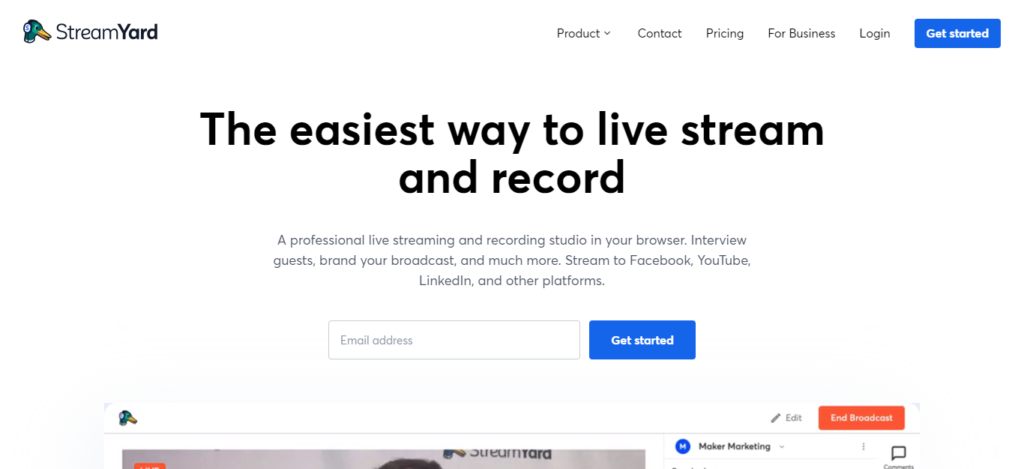
StreamYard offers live streaming and features such as screen sharing, custom branding and polls. StreamYard allows you to stream webinars to multiple platforms including YouTube and Facebook.
Pros:
– Features a variety of options
– Simple to use
– Good customization options.
Cons:
– Limited to 6 participants on the free plan
– Limited functionality on the free plan.
AnyMeeting
Price: While the free plan can accommodate up to four participants, webinars are available for unlimited. Paid plans start from $9.99 per month
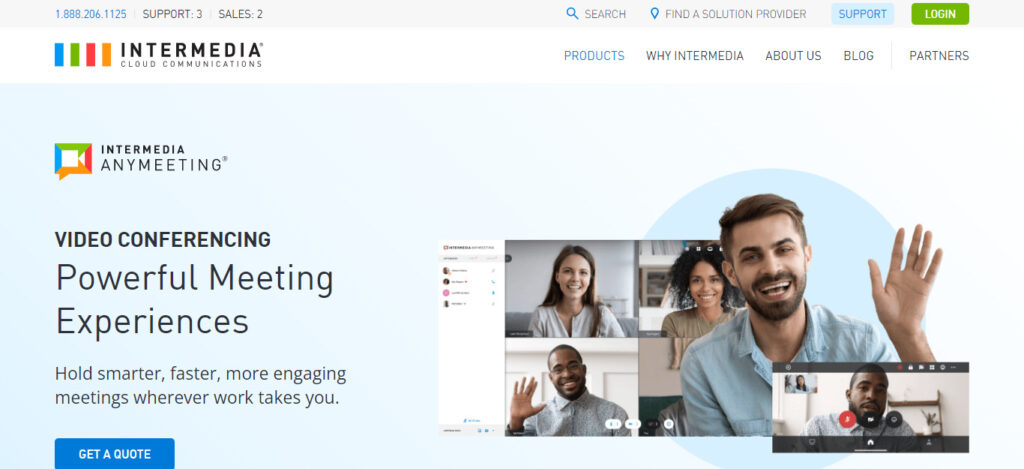
AnyMeeting offers many features such as screen sharing and polls. AnyMeeting allows you to record webinars and upload them to the cloud.
Pros:
– Offers a range of features
– Good customization options.
Cons:
– Limited to 4 participants on the free plan
– The free plan has limited functionality
Jitsi Meet
Price: Free to use.
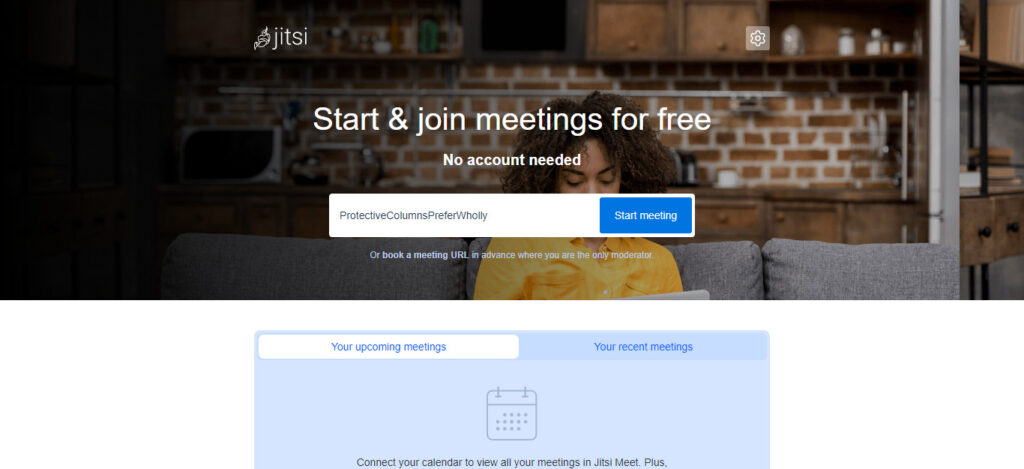
Jitsi meet is an open source video conferencing and webinar platform. It is free to use. Jitsi Meet allows you to record webinars and save them on your computer.
Pros:
– Free and open-source
– Offers a range of features
– Excellent privacy options
Cons:
– Limited customization options
– Less functionality than other webinar software
Zoho Meeting
Price: The free plan is limited to two participants. However, webinars can be hosted unlimited. Paid plans start from $10 per month.
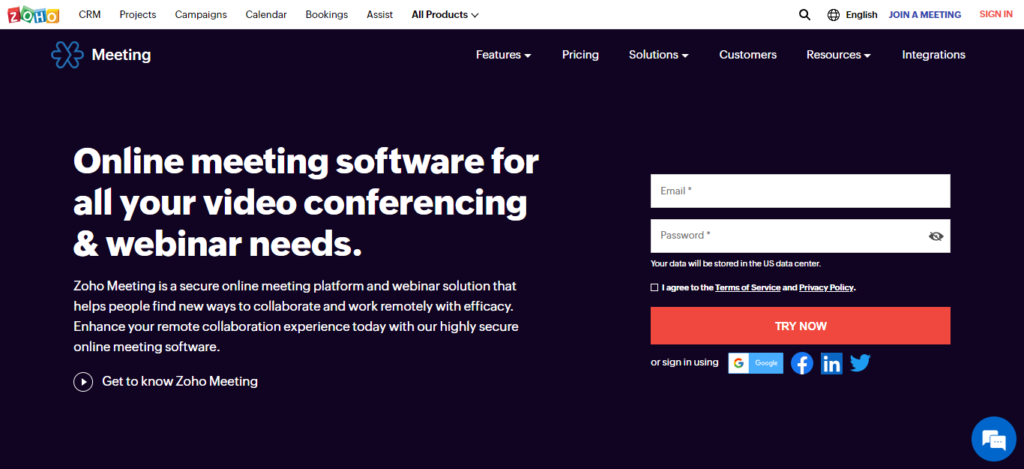
Zoho Meeting offers video conferencing and webinar platforms that offer a variety of features such as screen sharing and polls. You can record with Zoho Meeting and save your webinars to the cloud.
Pros:
– Features a variety of options
– Many customization options
Cons:
– Limited to 2 participants on the free plan
– Limited functionality on the free plan.
YouTube Live
Price: Free to use.
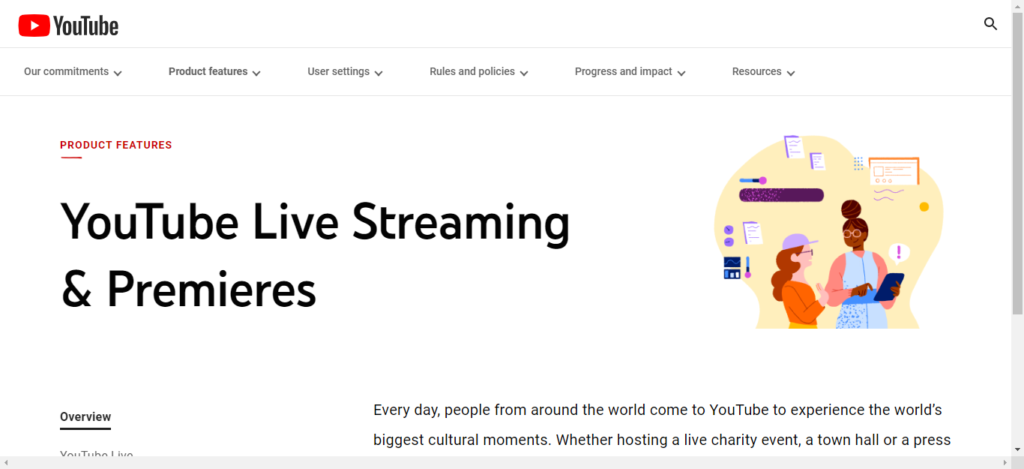
YouTube live allows you to host webinars for free with unlimited participants. YouTube Live allows you to record webinars and save them for later viewing. YouTube Live offers many other features, including screen sharing, live chat and the ability for you to monetize your webinars.
Pros:
– Unlimited number of participants
– Free to use
– Integration with other YouTube features such as analytics
Cons:
– Limited customization options
– Less features than other webinar software
YouTube Live is an excellent option for businesses looking for an easy-to-use and free webinar recording tool. YouTube Live allows unlimited participants and can be monetized to make your webinars more valuable for businesses that want to increase their reach and generate leads.
Facebook Live
Price: Free to use.
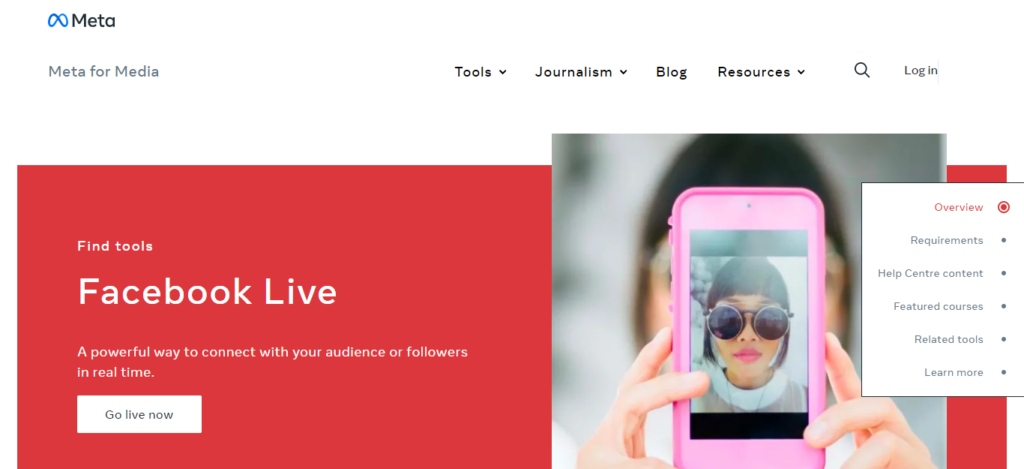
Facebook live allows you to host unlimited webinars. You can save your webinars to Facebook Live and record them. Facebook Live offers many other features, including live chat, inviting guests and sharing your screen.
Pros:
– Unlimited number of participants
– Free to use
– Easy to use
– Integrates with Facebook’s social network and marketing tools.
Cons:
– Limited customization options
– Limited features compared to other webinar software.
Facebook Live is an excellent option for businesses looking for a simple and free way to record webinars. Businesses can share their screen and invite others to join the conversation. This is a great way to connect with your audience and generate leads. Facebook’s marketing tools and social network can be used to promote webinars and reach more people.
Mikogo
Price: While the free plan can accommodate up to two participants, webinars are limited at 14 days. Paid plans start from $16 per month.
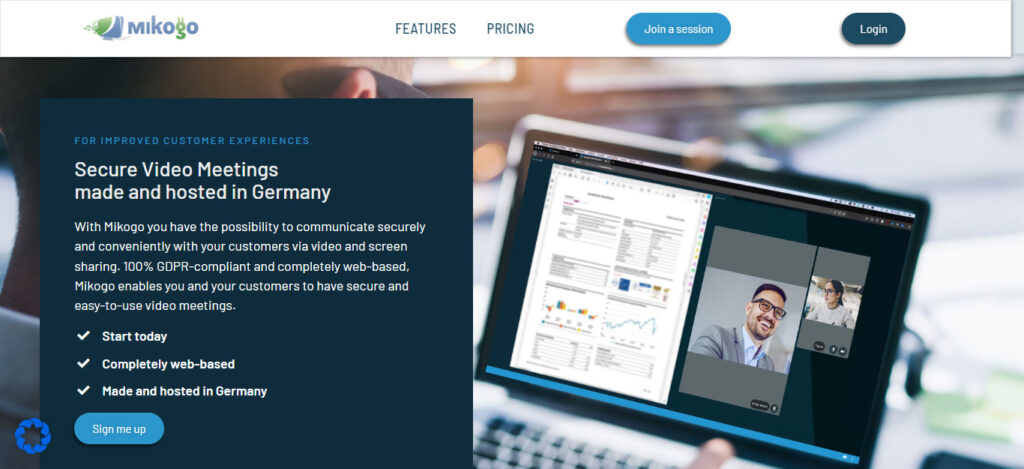
Mikogo offers a screen-sharing platform and a webinar platform. It includes many features such as whiteboarding, custom branding and session recording. Mikogo allows you to record webinars and save them on your computer or to the cloud.
Pros:
– User-friendly interface
– Offers a range of features
– Good customization options.
Cons:
– Limited functionality on the free plan
– Limited to 2 participants on the free plan.
ezTalks Webinar
Price: While the free plan can accommodate up to 100 people, webinars last only 40 minutes. Paid plans start from $40 per month.
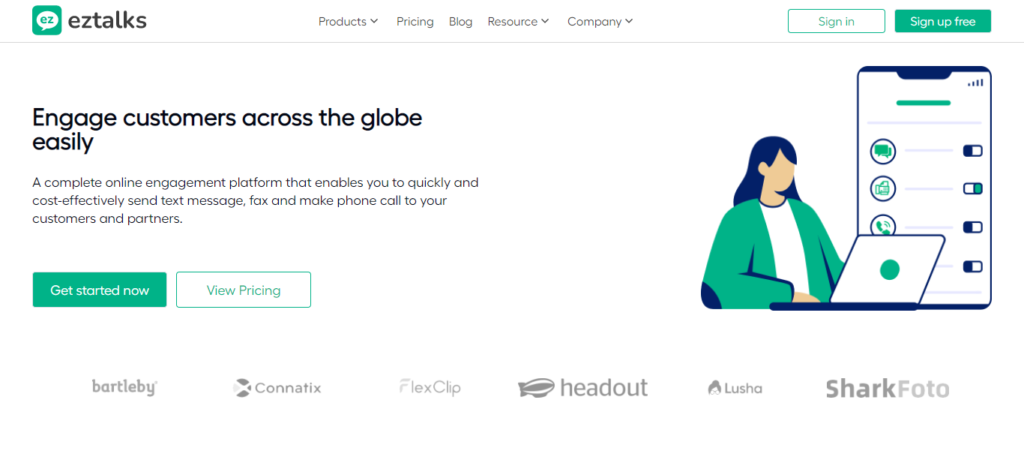
ezTalks is an online webinar platform. It offers screen sharing, polls and whiteboarding. ezTalks Webinar allows you to record webinars and save them in the cloud.
Pros:
– User-friendly interface
– Offers a range of features
– Good customization options.
Cons:
– The free plan has limited functionality
– The free plan is limited to 100 participants
Read More: Affiliate Marketing or Dropshipping: Choosing the Best Online Business Model for 2023
Tips for a Webinar Masterpiece: Lights, Camera, Engage!
Webinar recordings are like a magic potion for your business, but concocting that perfect blend of engagement and information takes skill. Here are some top tips to craft your ultimate webinar masterpiece:
1. Plan Like a Pro
Before diving into the webinar ocean, equip yourself with a detailed map. Set goals, sketch out an agenda, and gather materials like slides or handouts. Choose the right webinar recording software, and test it like an alchemist to ensure flawless functionality.
2. Rehearse, Refine, Repeat
Rehearsing your webinar is like trying on your outfit before the big party. Be comfortable with the material, and ensure everything glides smoothly. Have your trusty slides or handouts within arm’s reach.
3. Captivate Your Crowd
Be the pied piper of your audience: ask questions, inspire participation, and respond to their queries. Keep them hooked and craving more of your content.
4. Short, Sweet, and Laser-Focused
Nobody fancies a never-ending story, so keep your webinar concise and on target. Stick to your agenda like gum to a shoe and shun the off-topic temptations.
5. Post-Webinar Politeness
Once the curtain falls, follow up with your attendees. Shower them with thanks, resources, and extra information. This keeps them invested in your content.
Read More: Blogging and Vlogging: Can You Do Both?
Choosing the Ultimate Webinar Recording Software: Your Business’s Secret Weapon
As a seasoned webinar expert, I can attest to the transformative power webinars hold for online businesses. They’re like the superhero of audience engagement and valuable content delivery. And just like a superhero needs a trusty sidekick, webinars need top-notch recording software. In this article, I’ve meticulously compiled the 17 best free webinar recording software options for 2023, curated from my personal experience.
The Game-Changing Impact of Webinar Recording Software on Online Business
Webinar recording software is like the trusty Swiss Army knife for businesses. It helps you record and save your webinars, so your audience can access your content at their leisure. The result? A broader reach and more value for your audience. It’s a win-win situation.
Wrapping it Up
Crafting a successful webinar is like baking the perfect cake: you need to plan, prep, practice, engage with your guests, keep it short yet sweet, and follow up. By adhering to these best practices, you’ll whip up engaging webinars that’ll grow your business and captivate your audience.
Daring You to Experiment with the Suggested Software
I challenge you, dear reader, to take these recommended software options for a spin and tinker with your webinar recordings. With the perfect blend of software and best practices, you’ll concoct captivating webinars to grow your business and captivate your audience.
Webinar recording software is a vital ingredient in your business’s recipe looking to engage with their audience and provide valuable content. By choosing the right software and following best practices, you can create successful webinar recordings that can help grow your business and engage with your audience.
Frequently Asked Questions
1. Do I need to use a paid plan to create successful webinars?
No, it is not necessary to use a paid plan to create successful webinars. While paid plans do offer additional features and functionality, many of the free plans listed in this article also provide valuable features that can help you create engaging webinars.
2. Can I record a webinar if I’m a participant?
In most cases, only the host can record a webinar. However, some webinar software may allow participants to request permission to record the webinar.
3. Can I edit my webinar recording after it’s finished?
Yes, most webinar recording software allows you to edit your recording after it’s finished. You can usually edit the recording to trim sections, add or remove content, and adjust the audio and video quality.
4. How do I promote my webinars?
To promote your webinars, you can use social media, email marketing, paid advertising, and other marketing tactics. It’s important to choose the right channels for your audience and create compelling promotional materials to generate interest.
5. Can I monetize my webinars?
Yes, many webinar recording software options allow you to monetize your webinars by charging attendees for access or using advertising to generate revenue. However, it’s important to check the terms and conditions of the software to ensure that monetization is allowed.
6. Can I host webinars on my own website?
Yes, some webinar software allows you to embed webinars on your own website. This can help you create a branded experience for your audience and provide a seamless user experience.
